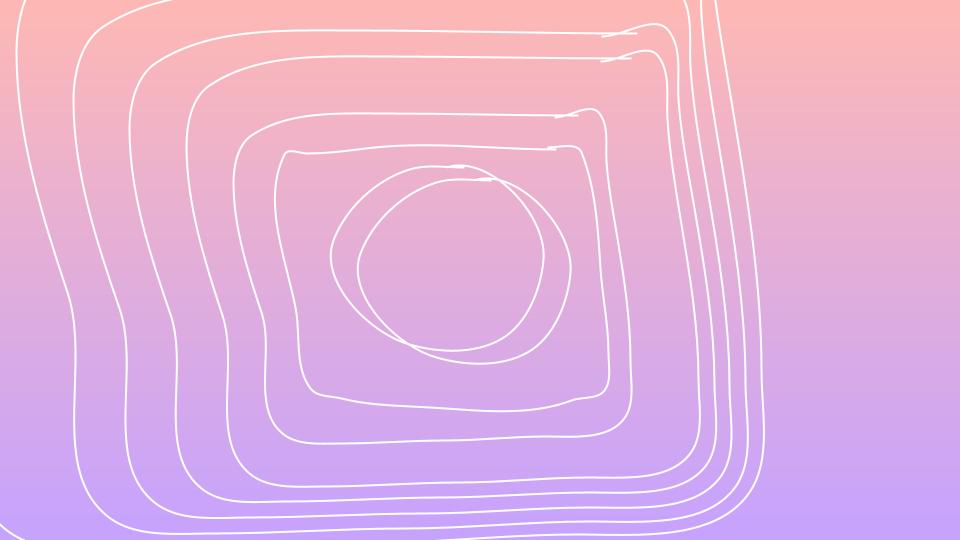
The website is an extremely valuable tool for all professional artists. With this column, I invite RAIQ members to consider creating or updating a professional website. For those who are interested, I also take this opportunity to briefly explain, in the second part of this text, how the Internet and the web work.
I will therefore open this plea in favor of the artist’s website by talking a bit about my own web surfing habits and my subjective perception. When I am looking for the name of an artist online, I prefer to consult his or her website before any other source of information. It’s a place that allows me to have a clear idea of how the artist presents him/herself to the world. Contrary to social networks, which format and flatten the experience very strictly (think of Facebook and its overloaded interface relying on everyone’s comments or Instagram, where the image is paramount and the only effective navigation mode is an eternal scrolling down), the website is a space of creative “freedom” that allows the artist to put forward what she/he wants and to give to see and live her/his world. In a somewhat romantic spirit stemming from my biases as an archivist and historian, I like to think of the artist’s website as an extension of their work.
In a more pragmatic way now, your website can play the role of a portfolio, a resume, a calendar and/or an archive. It is an excellent tool in the promotion of your practice and your work. It is also a piece of the web over which you can exercise full control. As Mickaël Spinnhirny points out in a post written for the Regroupement québécois de la danse (in French), the website contributes wonderfully to the accessibility and credibility of your practice, while becoming the focal point of your various digital presences. Your partners, presenters and professional associations can also point to this space in their communication tools (such as the RAIQ membership directory 😉) and thus contribute to weaving an enriched web of visibility around you and your practice. These links, which start and end at the pages of your website, also contribute to improving your site’s search engine referencing.
There is a vast array of resources to get you started in designing a website. Here are two relevant pages from MDN Web Docs, a collaborative platform for learning web technologies hosted by Mozilla: How do I start to design my website? and How much does it cost to do something on the Web?
For the pleasure of understanding: Internet and the web
Now that the invitation to consider the creation of a professional web site is out, I thought it would be interesting to go back to the basics and answer two simple yet fundamental questions: what is the Internet and what is the web?
Internet is a network of computers communicating with each other. It is the technical infrastructure on which various applications are based, the most common of which are the web and e-mail. In fact, Internet and web are not interchangeable terms!
Internet, the network
If we take it from the beginning, Internet is the infrastructure that allows the transmission of information through a decentralized network of computers connected to each other by cables (for example, optical fiber crossing the oceans or ethernet cables connecting a computer to a router) and waves (for example, wifi or Bluetooth). The devices on the network can act as servers or clients. A server is a computer in which data (for example, the files that make up a web page) is stored. The client is the computer that requests access to this data (for example, your cellphone and web browser displaying the requested web page).
The communication between these computers is organized in different layers, each of them using a set of standardized protocols. One of the first layers of this infrastructure is based on the Internet Protocol (IP) and allows the identification and location of all computers on the network. For example, an apartment may have a router, a laptop, one or two smart phones and a smart thermostat. Each of these devices has its own IP address. A second layer then transports the information between the computers. This function is based on the Transmission Control Protocol (TCP). The transport layer is responsible for establishing the connection between the devices, transmitting the information and then terminating the connection. Finally, an application layer can be built on the basis of the TCP/IP protocols. Many of us use several of these applications and services daily: the web (HTTP protocol), e-mail (SMTP, POP, IMAP protocols), music or video streaming services.
The web, an application
The web is therefore one application among others based on the infrastructure of the Internet. It is a collection of documents (web pages), each identified by a Uniform Resource Locator (URL) or a Uniform Resource Identifier (URI), often called a web address. A client, such as the Firefox or Chrome browser, sends a request for access to a resource hosted on a server, then reconstitutes the information transmitted by the server to display it on the user’s screen. The basic protocols of the Internet make it possible to locate the computer from which this request is made and the computer on which the requested document is stored (the server) and to ensure the connection between the two devices and the data transfer. The Hypertext Transfer Protocol (HTTP, and its secure counterpart, HTTPS), a standard specific to the web, works at the application layer to ensure the transmission of hypertext documents. These documents – web pages – are written in HTML, to which other language layers can be added to define the visual appearance of the page, add interactive functions and display multimedia resources (like videos, sounds and images).
In the web ecosystem, there is also a vast set of tools and concepts, with which it is very useful to become familiar:
- web hosting
- domain names (which you can purchase from domain name providers or registrars when you create your website)
- web browsers and search engines (Google, DuckDuckGo)
- content management systems, or CMS (WordPress, Drupal)
- social networks
If this too brief introduction has piqued your curiosity, I invite you to consult the resources listed above, as well as the educational guides developed with Mozilla, including How does the Internet work? (the illustrations are particularly useful for visualizing these concepts!), How the Web works and What is the difference between webpage, website, web server, and search engine?
Best,
Isabelle L’Heureux
